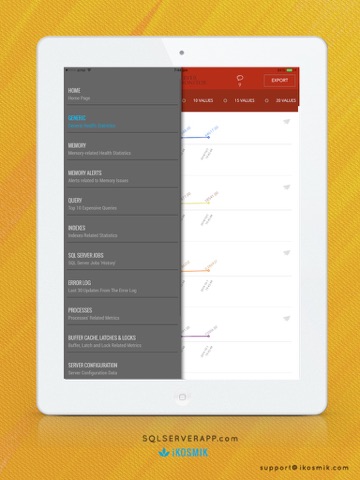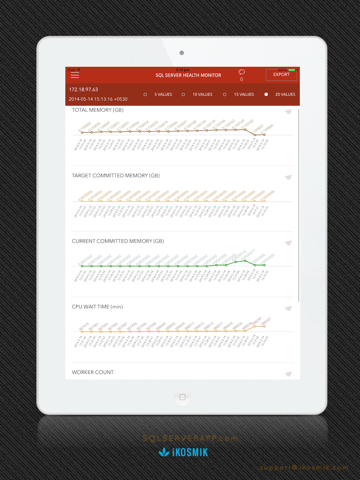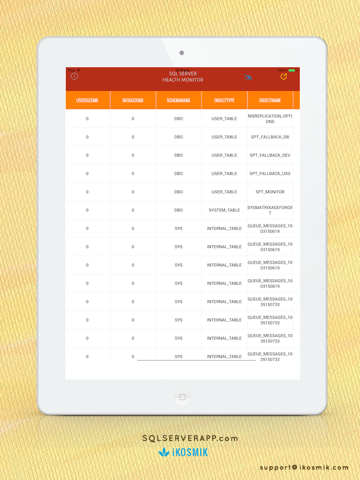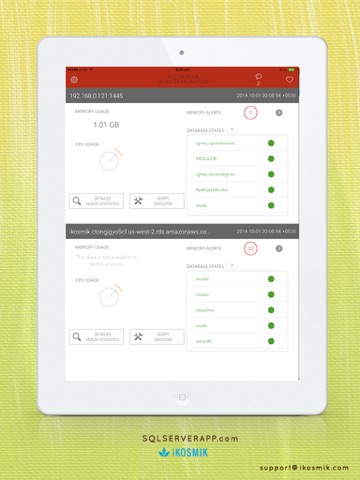
DBA Mobile DB Client for Microsoft SQL Server Pro
Monitor the database statistics for multiple instances of Microsoft SQL Server at a time, right from your iPhone / iPad ! Also, execute ad-hoc SQL Queries right from within the App!
~~~~~~~~~~~~~~~~~~~~~~~~~~~~~~~~~~~~~~~~
ADDING SQL SERVER CONNECTION
https://docs.zoho.com/show/published.do?rid=jqmi45eb2eb56f14941b494ba1818dcb109b4
~~~~~~~~~~~~~~~~~~~~~~~~~~~~~~~~~~~~~~~~
ABOUT THE APP
The iKosmik Mobile Client App for Monitoring Microsoft SQL Server for the DBA helps you monitor :
Database Processor Usage
Memory Related Statistics
General Statistics like Page splits, SQL Compilations
Database Memory Alerts
Expensive Queries
Database Index Related Statistics
Database Error Log
Processes
Database Buffer, Latch and Lock Related Statistics
Database Server Configuration
Database Security, Logins and Roles
Database Server Properties
Through the iKosmik Mobile Client App for Microsoft SQL Server, export your statistics into Excel, sort them, view them on the go! The Microsoft SQL Server Database Monitoring App thats made just for the DBA !
~~~~~~~~~~~~~~~~~~~~~~~~~~~~~~~~~~~~~~~~
TESTED WITH THE FOLLOWING
MODES
1. VPN
2. Windows Authentication
SQL SERVER VERSIONS
1. SQL Server 2008
2. SQL Server 2012
4. SQL Server 2014 (for this version, you have to give the port number without fail when giving the connection details, even if you have an instance name)
~~~~~~~~~~~~~~~~~~~~~~~~~~~~~~~~~~~~~~~~
REACH US
[email protected]
~~~~~~~~~~~~~~~~~~~~~~~~~~~~~~~~~~~~~~~~
MORE ABOUT THE APP
http://www.youtube.com/watch?v=bd4Oc_lrKio
http://www.sqlserverapp.com/
http://www.ikosmik.com/
~~~~~~~~~~~~~~~~~~~~~~~~~~~~~~~~~~~~~~~~
TRY THE DEMO ACCOUNT
In order to view the demo of the App (i.e with sample data, without having to connect to an actual Microsoft SQL Server), do the following :
1. Goto Settings page (left-top icon on the home page)
2. Click + (right-top icon)
3. Add the following details :
Profile Name : ikosmikdemo
Host : ikosmikdemo
User : ikosmikdemo
Pwd : ikosmikdemo
4. Now click < to goto the home page & view the App functionalities with the demo data.
~~~~~~~~~~~~~~~~~~~~~~~~~~~~~~~~~~~~~~~~
SUPPORTED iOS VERSIONS
iOS 7.0 onwards
SUPPORTED DEVICES
iPhone, iPad